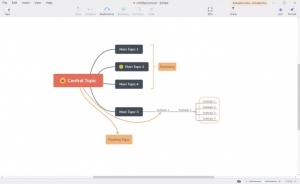XMind ZEN
9.0
Size: 60.77 MB
Downloads: 7226
Platform: Windows (All Versions)
Ideas are much easier to understand if they are represented graphically. XMind ZEN was created specifically for this purpose. It lets you plan out projects or complex ideas by drawing mind maps and diagrams. The software's intuitive controls make this process straightforward and easy. A few clicks is all it takes to create complex, but well organized maps.
XMind ZEN is available for Windows computers and iOS mobile devices. It comes with several price tags, but you can try it out free of charge, without any significant restrictions. Downloading and installing the software doesn't take more than a minute and it doesn't involve any complicated settings.
To help you get started, XMind ZEN places a wide range of templates at your disposal. You can browse through a rich library of map and diagram formats. Not only will it help you get started, but it will also help you get a better idea on what you can do with this application.
With a template selected, you can start working on a large canvas. Most maps consist of a central node, connected to several sub-nodes. A few options can be found on the top portion of the interface, which you can use to create new nodes, connected to an existing one, create floating nodes, draw a summary of multiple sub-nodes or draw a boundary around them. Besides creating nodes, you can also add text on them and attach notes. What's more, XMind ZEN provides you with a great number of icons, markers and stickers, which can be placed on individual nodes.
Regardless of how complex you want to make your map, all actions can be executed with nothing more than a few clicks. To make things more comfortable and remove any distractions, you can switch to full screen mode and work with hotkeys. When your work is complete, you can export your map as a PNG image, a text file or as a PDF file. Alternatively, you can generate public or private links if you wish to share your map.
Any idea can be made easy to visualize, regardless of its complexity, thanks to XMind ZEN's efficient functionality.
Pros
Mind maps can be created with a few clicks. The application's controls are easy to spot and you can master them in no time. Maps can be exported in several formats and you can also share them over the Internet.
Cons
There are no serious issues to point out.
XMind ZEN
9.0
Download
XMind ZEN Awards

XMind ZEN Editor’s Review Rating
XMind ZEN has been reviewed by Frederick Barton on 29 Jan 2018. Based on the user interface, features and complexity, Findmysoft has rated XMind ZEN 5 out of 5 stars, naming it Essential